You know & probably use Amazon, right? Did you also know that there’s separate pages for certain regions?
For example, there is an amazon.com as well as an amazon.de (Amazon Germany) page. Of course there is! But what is the difference between amazon.com and amazon.de?
Amazon.com is primarily for the US market, the other for the German speaking market (Germany, Austria, Switzerland). Both pages can of course also be accessed in different languages:
- Amazon.de in English (Amazon Ger)
- Amazon.com in German (Amazon Ger)
To both pages you can sign-in, using one and the same Amazon account. That all sounds great and beautiful, but the more you get used to having both sides work, the sooner you’ll notice things.
Especially if you start using other Amazon services/products, like Kindle, Music, Alexa, etc.; let alone develop on Amazon/AWS!
Service pages like Alexa Amazon DE (alexa.amazon.de) redirect you to alexa.amazon.com, devices are registered for the wrong region & you can’t change it,…
Especially my Alexa Echo was bugging me — I tried to set it up as my development device; write skills in English and German; for my private account and my business account,…
In this particular case I wanted my Echo set up for testing skills developed for the German region, but for the life of me couldn’t register it for the correct region and deploy my code.
Which brings me back to what we were talking about before; noticing things behaving weird and Amazon force-redirecting you to certain regions.
Turns out, even though you can log into both pages amazon.com & amazon.de with the same user, one of the two remains the master, that holds your primary content. That much you might have known and also that the content you purchase for a certain region also only shows up there.
BUT have you known, that this region also decides where your devices are registered?
I tried to register my Alexa Echo for Germany, so I opened Alexa Amazon DE (https://alexa.amazon.de) and got instantly redirected to https://alexa.amazon.com. No, I want .de! Tried again, same thing. No link anywhere to remain on .de or provide a different URL to force to remain in that region.
“You don’t tell me where I need to go. I am an IT guy!”
- Deleting browser cookies and other stuff.
- Try again: Success! alexa.amazon.de stays and gives me a login-screen.
- Putting in my credentials, feeling accomplished and smart.
- Hitting Enter: Redirect — https://alexa.amazon.com / Login
-> #Fail
Long story short, it matters what your Amazon user’s master account/content region is.
If you concede and use alexa.amazon.com, your device will be registered for the .com region instead of .de.
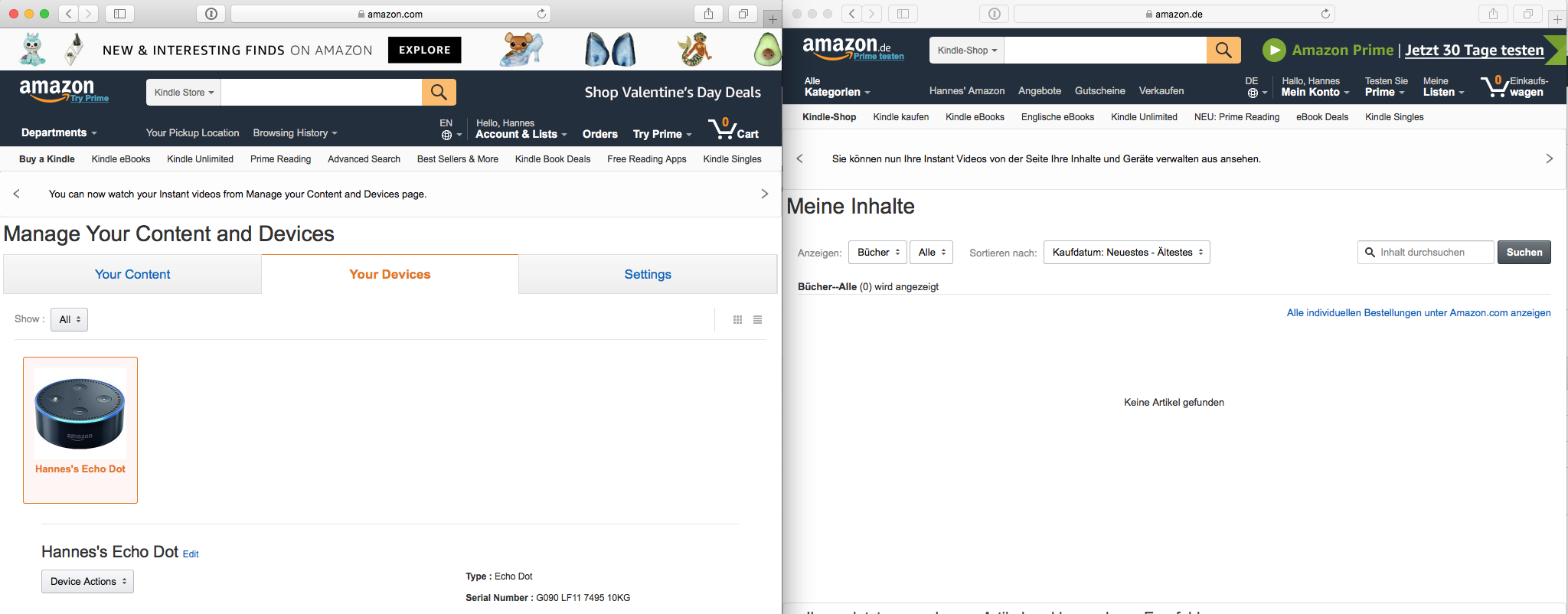
Registering Alexa for the wrong region affects which content/skills will be available to you down the road, including your own developed skills. So you actually want to make sure you register the device correctly. And by the way, the Echo language setting has not the effect you might think; at least not for me.
What you want to do is go to “Amazon / Your Content and Devices”. If that one only shows the tab “Your Content” and not “Your Devices” and “Settings”, switch to the other amazon page and try again.
If you have all the tabs, go to “Settings” and click on “Country Settings”.
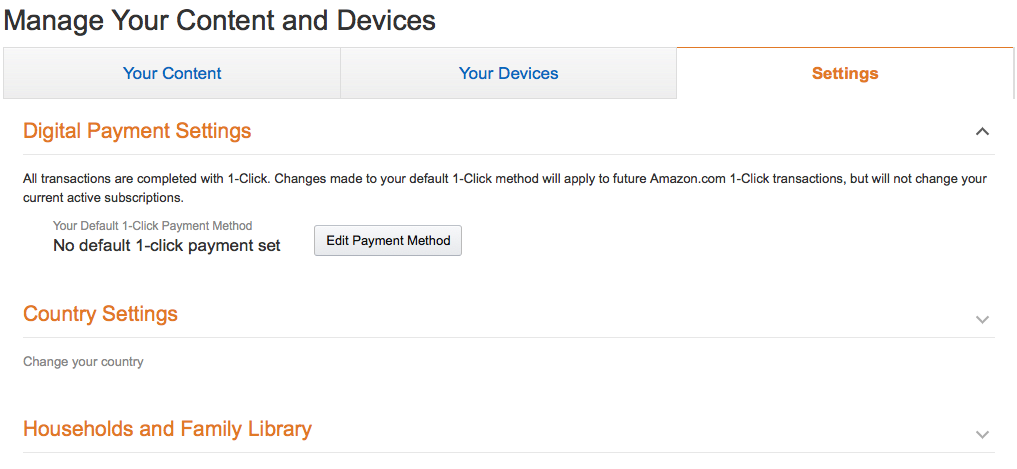
This might show you the country you are interested in, but more importantly is the text below, saying to what page you are currently linked to and another link to learn more. Click that link.
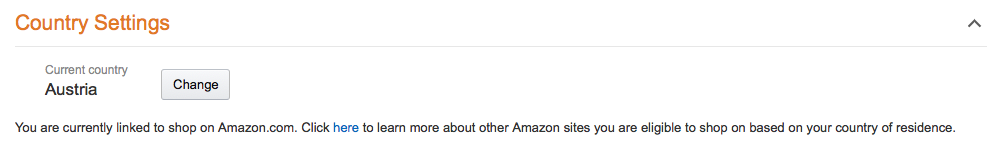
Here you should see the other shops available (in the screenshot it refers to the Kindle Store, but actually it also affects Alexa)
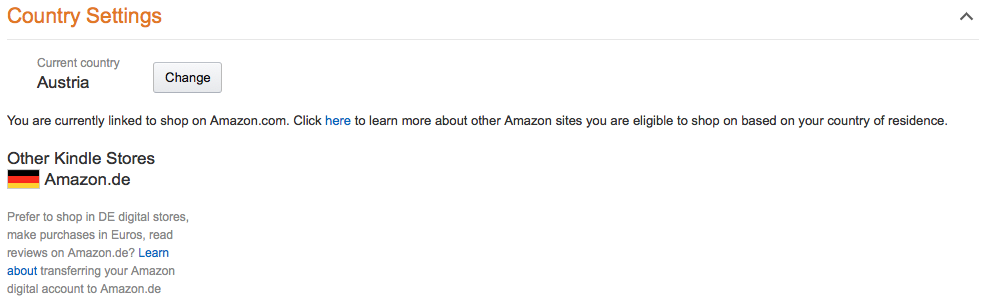
Click the link to learn more about transferring your Amazon digital account. The following page will allow you to change your primary region for digital content.
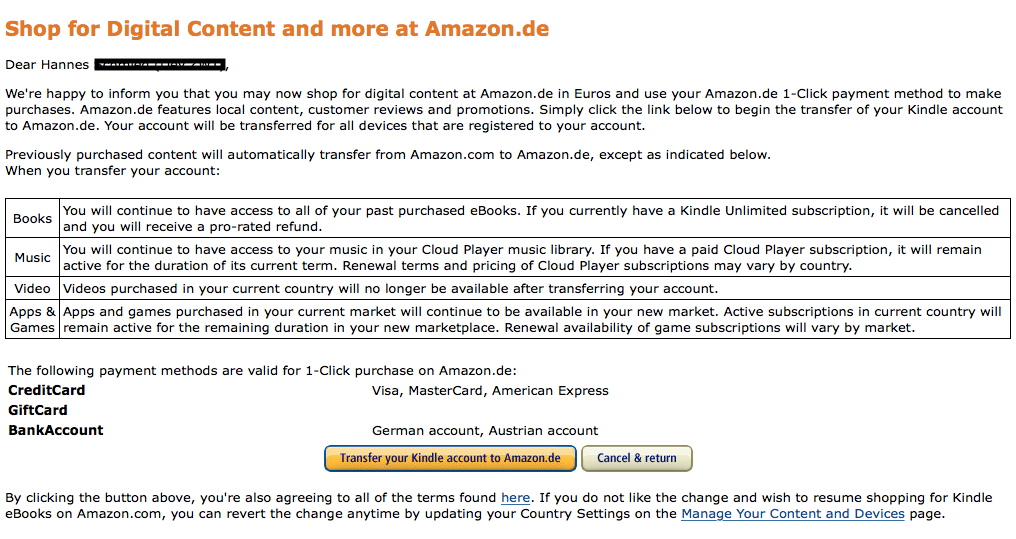
Again, the page indicates Kindle only, but Alexa and other things are affected as well.
Once the transfer is done, your devices will show up in the ‘other’ page, new devices will automatically be registered in that region and https://alexa.amazon.de is used instead of .com.
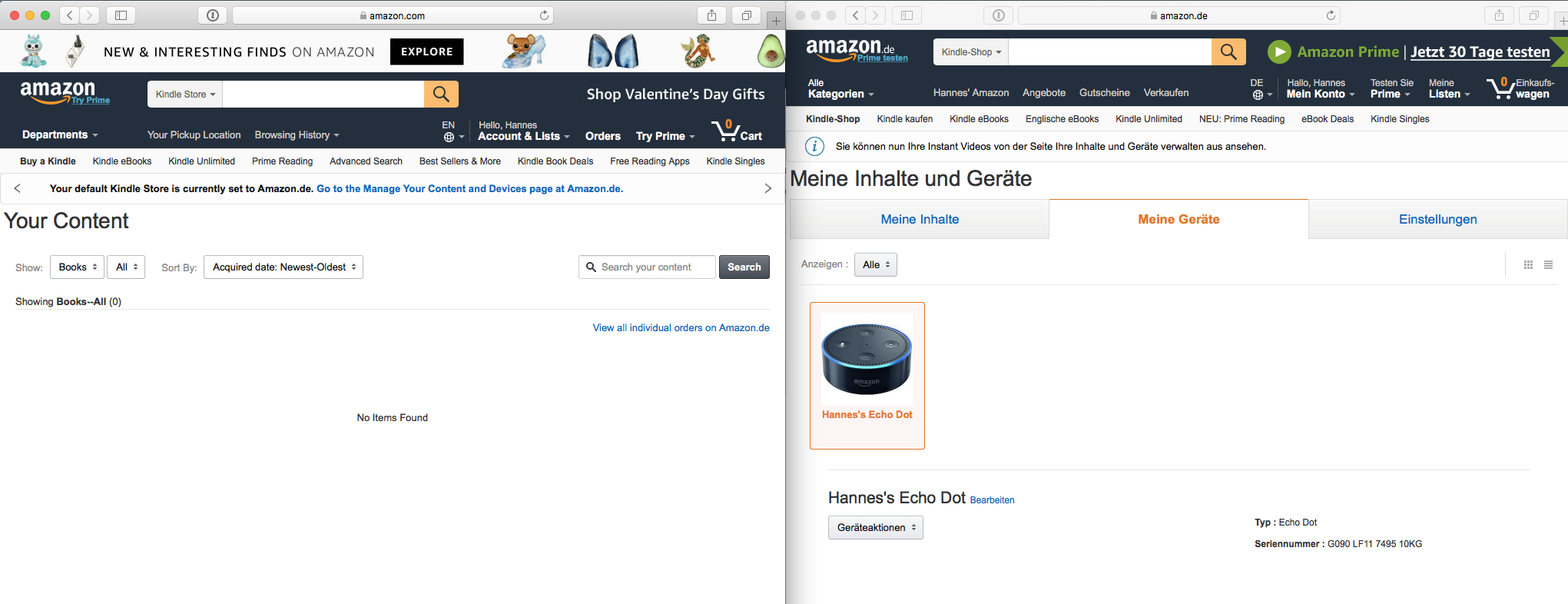
That’s it… the end… fin!
So long! -H
