
Who doesn't know this: A meeting has been drummed up and from all corners of the company you come together in the meeting room. Drinks, cookies, coffee are ready. While you're still waiting for the latecomers, the remote participants dial in using the web meeting app. It usually takes 5-10 minutes until the meeting can start and in case of technical problems with external persons it takes even longer until a meeting can finally begin.
The group in the office sits together in one room, you see each other, you hear each other, you can talk to each other directly and show that you want to say something. But not all of them are always available in one place and remote employees are present at many meetings. But dialing into a meeting room with a meeting spindle via Skype or telephone is pretty much the worst thing you can do to external participants:
Quality of the sound
The remote participants can communicate excellently with each other via a headset. If you're not speaking, you'll quickly turn to mute and won't bother other listeners with background noise. On the other hand, the quality of the sound from the meeting room with telephone spindle is very poor, as the microphone is constantly active and transmits all sounds from the room. Proper telephone systems, with which one can reach a good sound quality, cost far more than 1000€.
The volume
As a remote employee, you can hear the speaker's voice too loud or too quiet, depending on how far away the speaker is from the meeting spindle. You're always pushing your headphones or phone extremely close to your ear to make sure you don't miss a thing. However, as soon as someone bangs their glass on the table in the meeting room, the bang feels five times as loud to you through the headphones. Red ears and headaches are the results of long meetings.
At international meetings, the situation is even more difficult. If the sound is not perfect, participants are harder to understand if it is not their mother tongue.
It is equally difficult for the participants on site to show consideration for the remote employees. This manifests itself in the fact that the voice is too low, you show documents offline in the meeting room or ignore the fact that someone wants to say something on the phone or Skype.
Why don't all do a remote dial in?

In the future, the number of remote employees in companies will increase considerably and therefore the format for meetings should also be rethought. For good internal corporate communication, it is important that remote employees never lose contact with the office. For those who can't be at the headquarter, it's only fair if the office staff dial in with their laptops and phones and all together have a pure web meeting.
Of course, web meetings are not a format to hold workshop-style meetings, because personal energy is always better when everyone is sitting in the same room. But as soon as remote participants are present, you should really consider whether it is necessary for 5 people to sit in a room in front of a meeting spindle and 2-3 people to dial in via Skype or telephone. Because of the aforementioned difficult conditions the remote participants can only follow the meeting instead of actively participating.
The sound and video quality are much better when all participants dial in remotely. However, it should be mentioned that employees cannot be in the same room, otherwise back coupling may occur. So create several rooms in your office where your employees can retreat for a web meeting. Do not make big investments in meeting spindles and telephone systems, because a good pair of headphones, which each employee already has through their own mobile phone, is completely sufficient for an excellent web meeting experience.
Our 10 App Recommendations for Professional Web Meetings
Our experience of working with customers for many years has shown that every company needs a good and functioning solution for web meetings. I would like to briefly introduce the hottest Apps in 2019. All the tools listed here are very well suited for use in your company. Which tool you choose in the end depends on details, such as which functions are particularly important for your company and which costs are incurred for the use per employee.

Webmeetings with Zoom
The App Zoom is not only ideal for classic web meetings, but is also optimized for online webinars, online courses, training and video demonstrations. It is therefore not only suitable for internal meetings but also ideal for your sales team to offer product tours etc..
Like all other tools, it offers direct dial-in via browser or mobile device. For us, it is always important to be able to share messages, links or pictures in a chat during the meeting.
Each meeting can also be recorded and saved as MP4 or M4A.
In the FREE version, you can already use many functions. However, for corporate use, we recommend the PRO or Business version.

Microsoft Teams for video meetings
Microsoft's answer to Slack, Google Hangouts and co. is Microsoft Teams. Microsoft has implemented the product as a central communications hub in Office 365. It replaces Skype For Business and I guess everyone is happy about it. (I personally never found Skype appealing and usable as a professional web meeting tool.)
As with Zoom, there is the possibility to chat, exchange documents and pictures and record sessions as well. Anyone who already uses Office 365 should definitely take a look at Microsoft teams.
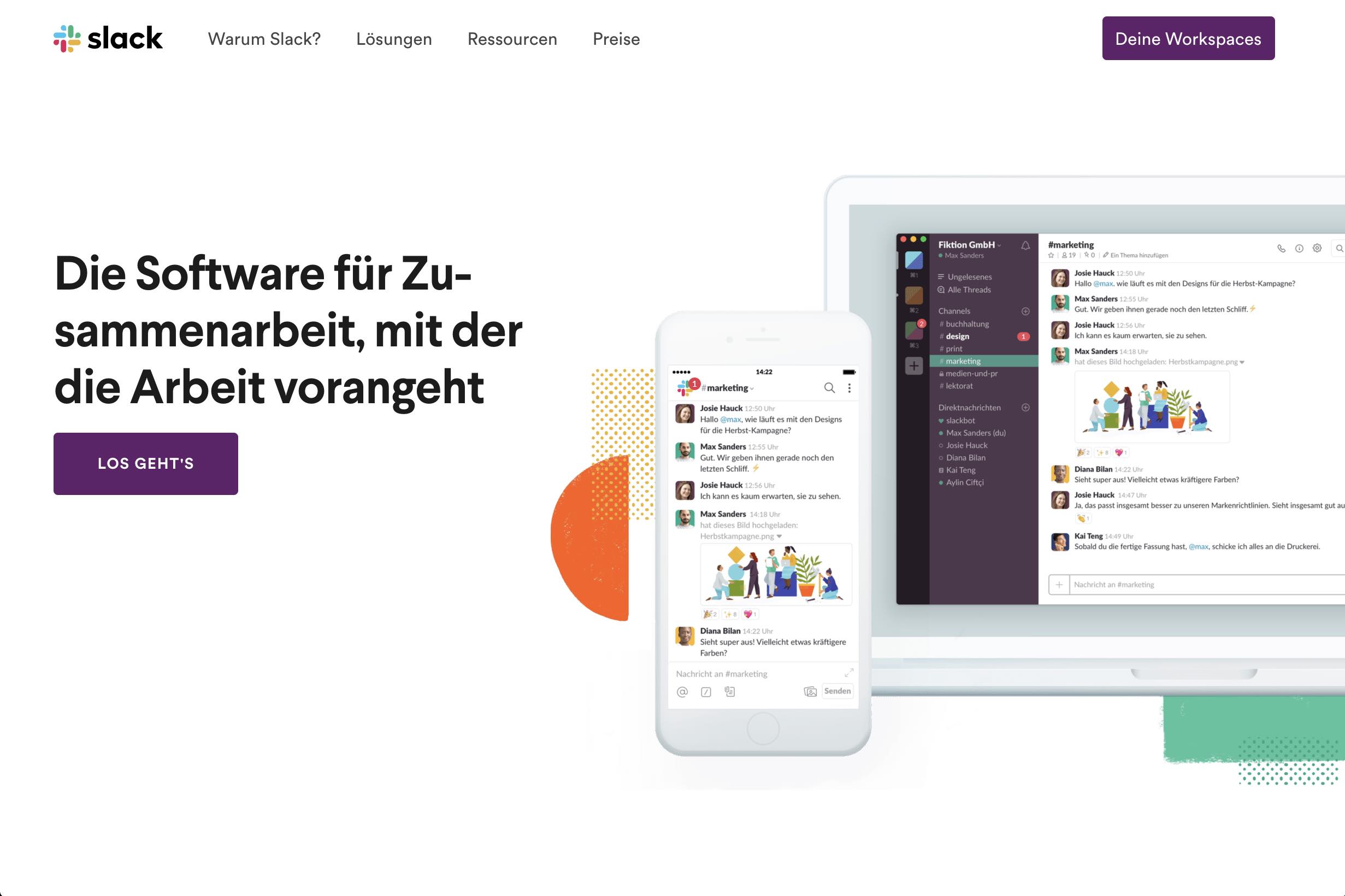
Using Slack for web meetings
No other collaboration tool is as successful as Slack. Right from the start, Slack has focused on user centered development. In the beginning, the founders even asked the users themselves for feedback and processed it. Today Slack has grown into a giant. With more than 10 million daily active users it is THE tool for team collaboration.
I want to especially emphasize the attention to detail in the design, the fast customer support and the countless integrations that you can add with a few clicks to your Slack channel.
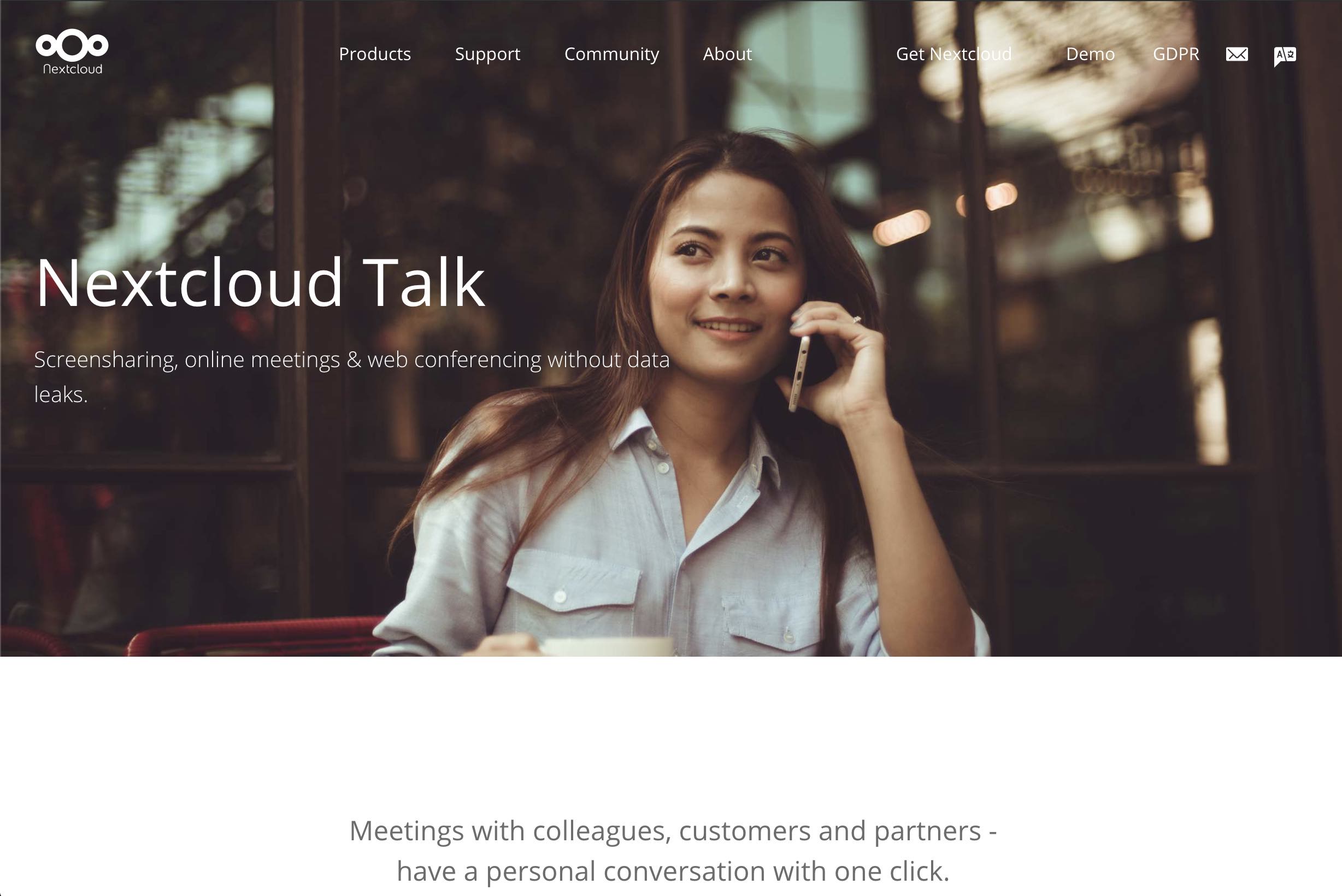
Nextcloud Talk as video conference solution
We haven't tested Nextcloud Talk ourselves yet, but the experiences of others seem to be quite good. As with all other tools, there is the possibility to hold voice, video and group meetings. Invited persons can also participate directly via a link in the browser.
Some users have complained, however, that the application is very CPU intensive as soon as several participants are in a meeting via WebRTC.
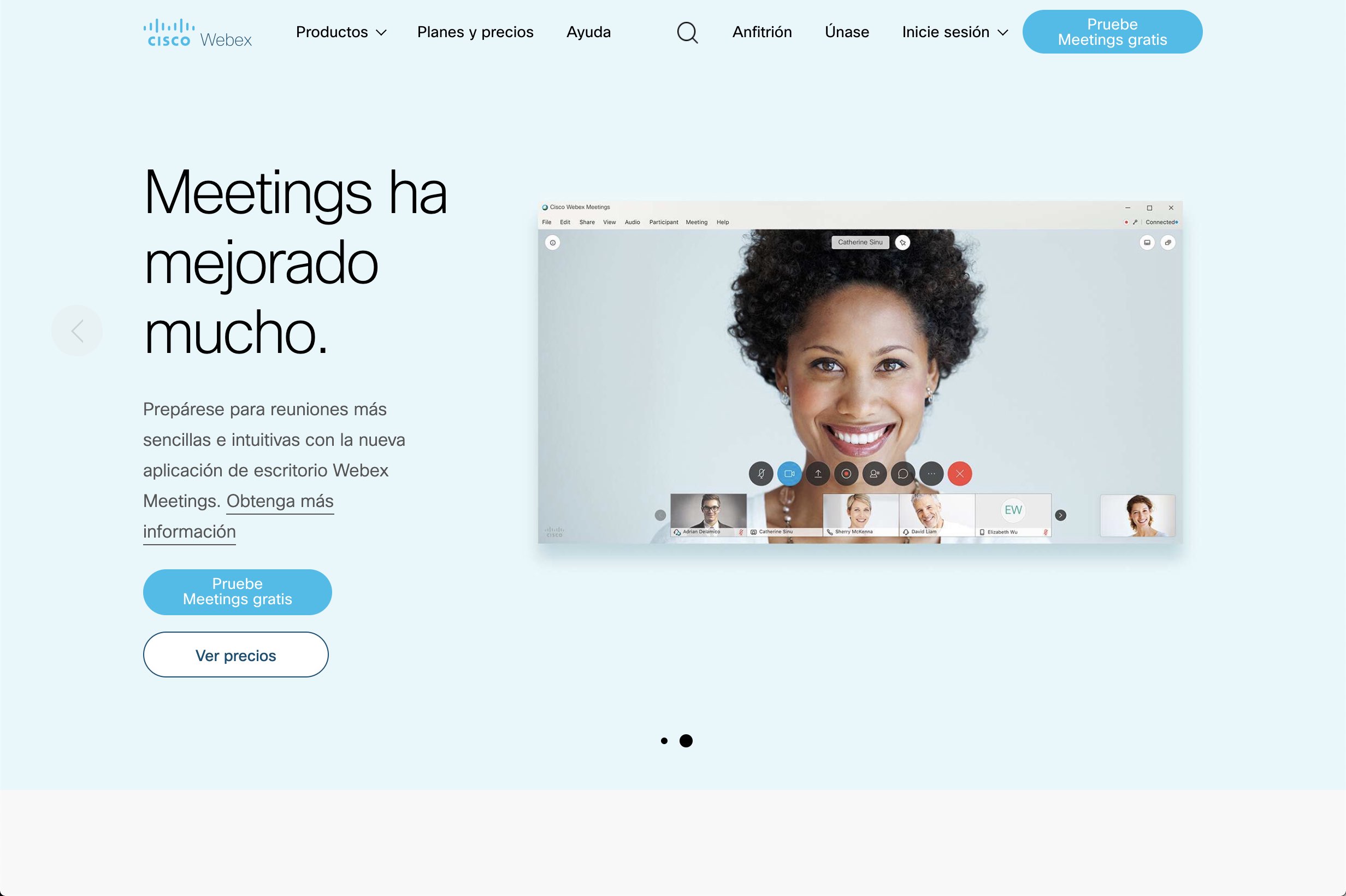
WebEx for meetings
Anyone who works in or with a large company has probably stumbled across Cisco WebEx before. WebEx is a robust video conferencing tool that allows meetings for up to 1000 participants.
It integrates external VoIP services and as a user, you don't need to install an application to attend a meeting. Dial-in via the Internet or telephone is possible.
However, WebEx is not quite as affordable as the other apps presented. The target group is primarily larger companies. Our experience with WebEx meetings has always been very good and we can also recommend it as a robust tool.
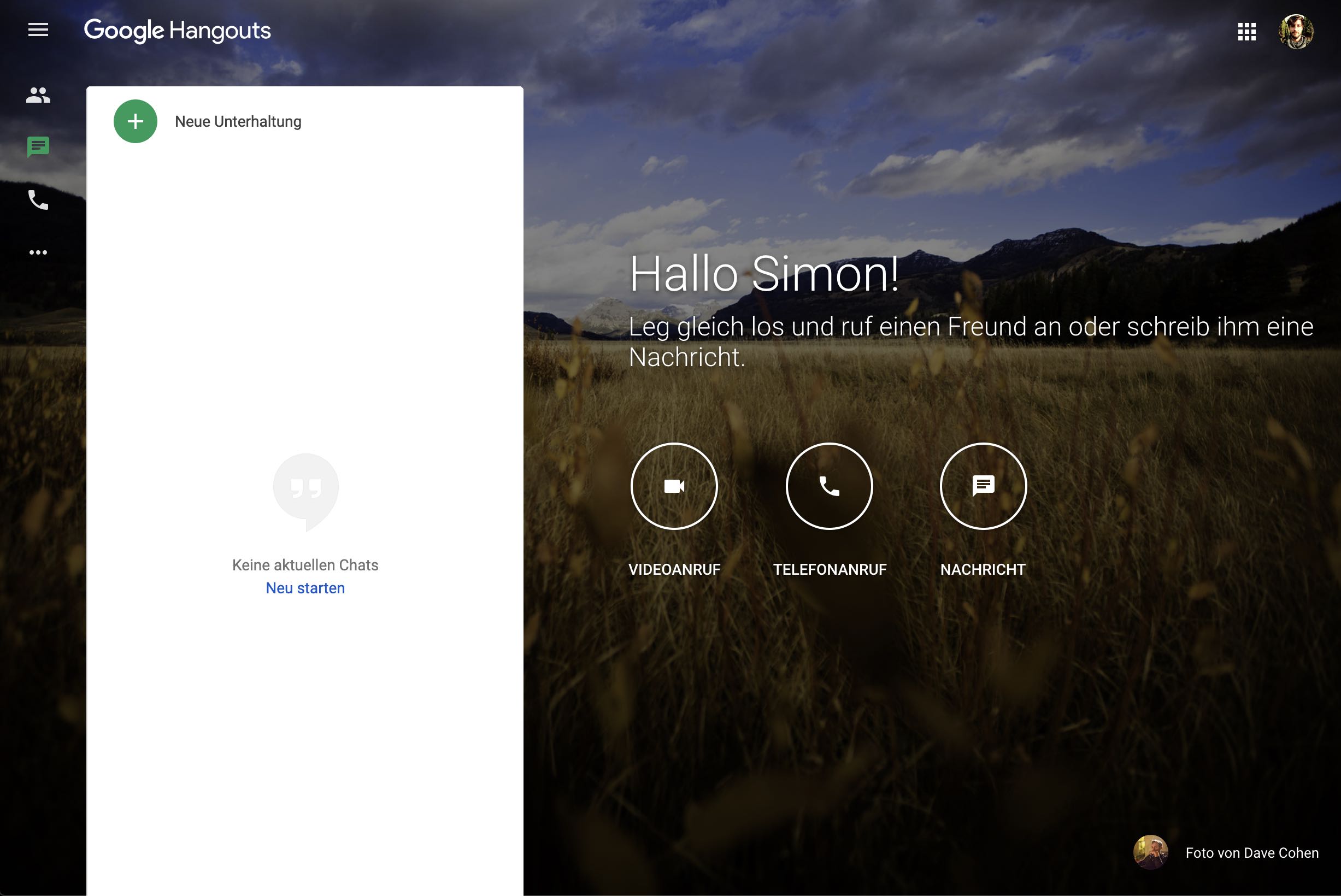
Free video meeting with Google Hangouts
Method: Simple! Everyone has a Google Account, almost everyone has been invited to a hangout before. The very good quality of the sound impressed me every time. A problem with this service, in my opinion, is that you need another Google Account for the company, otherwise you mix your private contacts with those from the professional environment.
We also found that Google Hangouts requires a very good and stable internet connection.

Google Meet
Google Meet is the business version of Google Hangouts. Creation of pre-planned meetings, calendar events, link invitations, dial-in by phone there are hardly any wishes open.
So far we could gain only positive experiences if we were invited to a Google meeting.
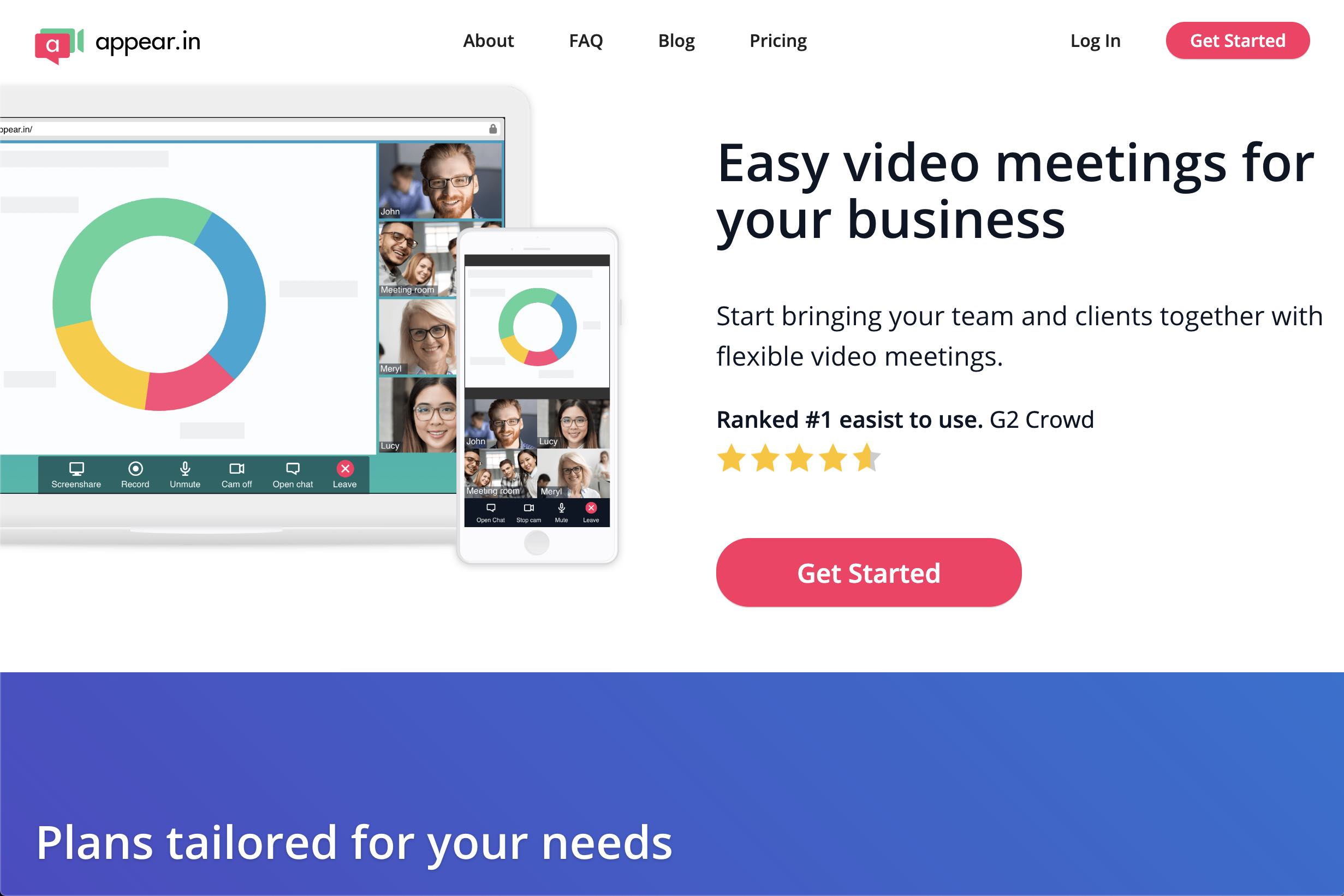
Web meetings with Appear.In
Appear.in is probably the most colorful conference tool. It has some very funny features that allow you to customize the look and feel of the conference. This will definitely loosen up the meeting and while waiting for other participants you can pass the time with funny stickers.
In addition to the colorful and beautiful user interface, the application is very intuitive to use and new users will find it easy to find their way around quickly. So it's not just colorful, it's a great product for professional use.

Amazon Chime for video- and phone conferences
At zauberware we mainly use Amazon Chime. It's intuitive and easy to use and comes with everything a web meeting tool needs. Working with our customers across the globe, we chose Amazon Chime because the app offers dial-in capabilities over the phone from anywhere.
As with all Amazon services, the costs are based on the pay-as-you-go principle. This is particularly interesting for companies where not all employees use the app on a daily basis.
The desktop and mobile apps work perfectly and the sound and video quality are excellent.
Our desired feature for Amazon Chime: We want more individualization of the app, perhaps with a white-label solution. This would leave our (potential) customers with a more professional impression than the branding of Amazon Chime.
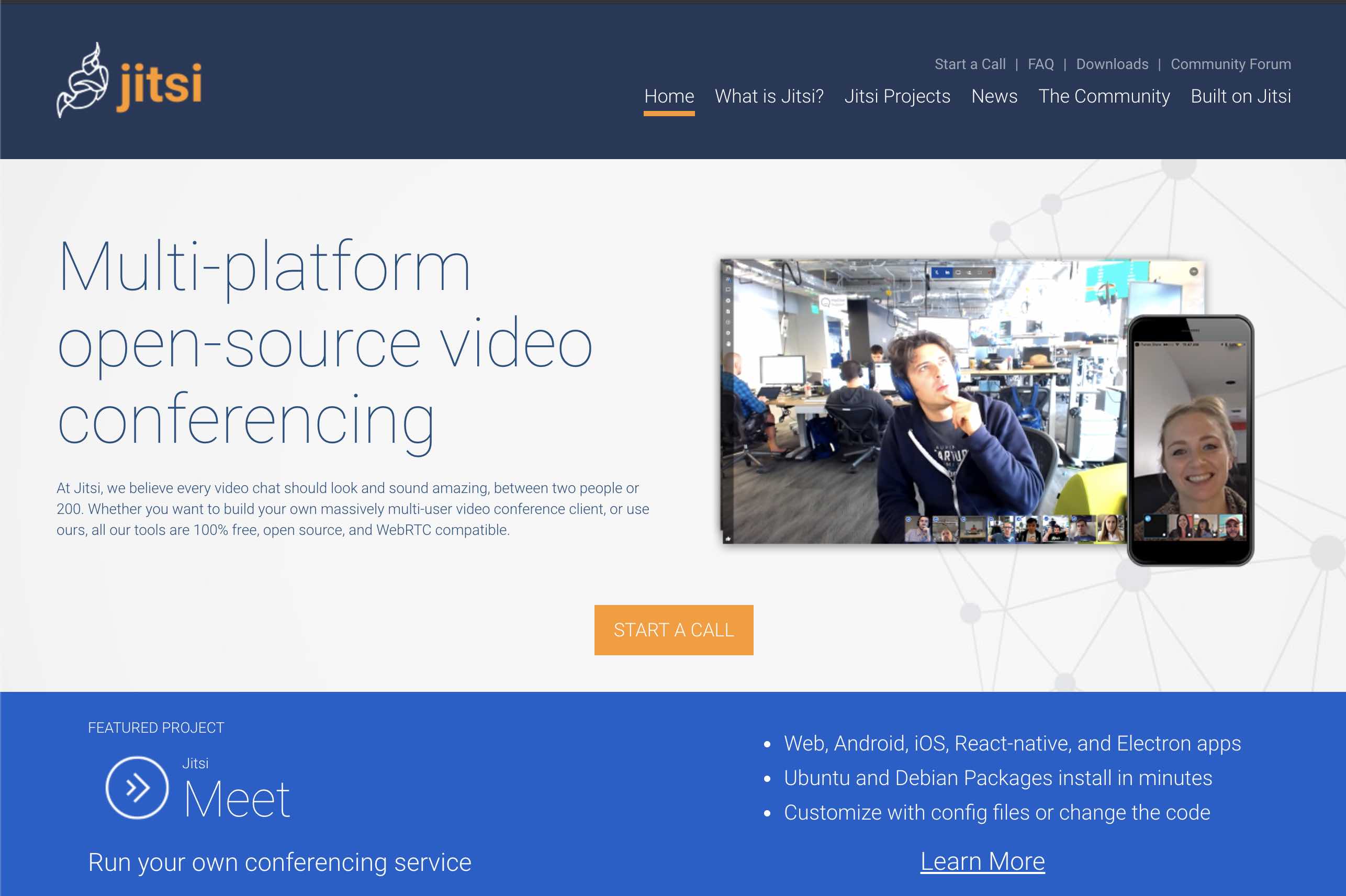
Jitsi as a free video conference tool
Jitsi is a project that everyone should look at. It is an open source video conferencing platform and can also be hosted on its own servers. This is of course very interesting for companies that have special data protection regulations and contracts with their customers where communication via external applications is simply forbidden.
But even without your own server, Jitsi is quick and easy to use. There are web application and mobile apps. It is even possible to dial in by telephone.
Why doesn't zauberware use Jitsi?
We would love to use this tool so much, but it's not offering dial-in for all countries we currently need. Otherwise our choice would probably be Jitsi!
Finding the right web meeting tool
In the ideal case, one already has employees within the company who use a video/screen sharing app among themselves or with their customers on a daily or weekly basis. These would be the right people to try 2-3 of the above-mentioned tools. Many apps offer a free trial month or are even completely free for smaller teams. It is especially important that the participants feel comfortable with the tool, have no problems using it and reduce the wasted time with technical problems at web meetings to zero.
Image sources:
Photo by Pavan Trikutam on Unsplash
Photo by bruce mars on Unsplash

